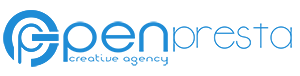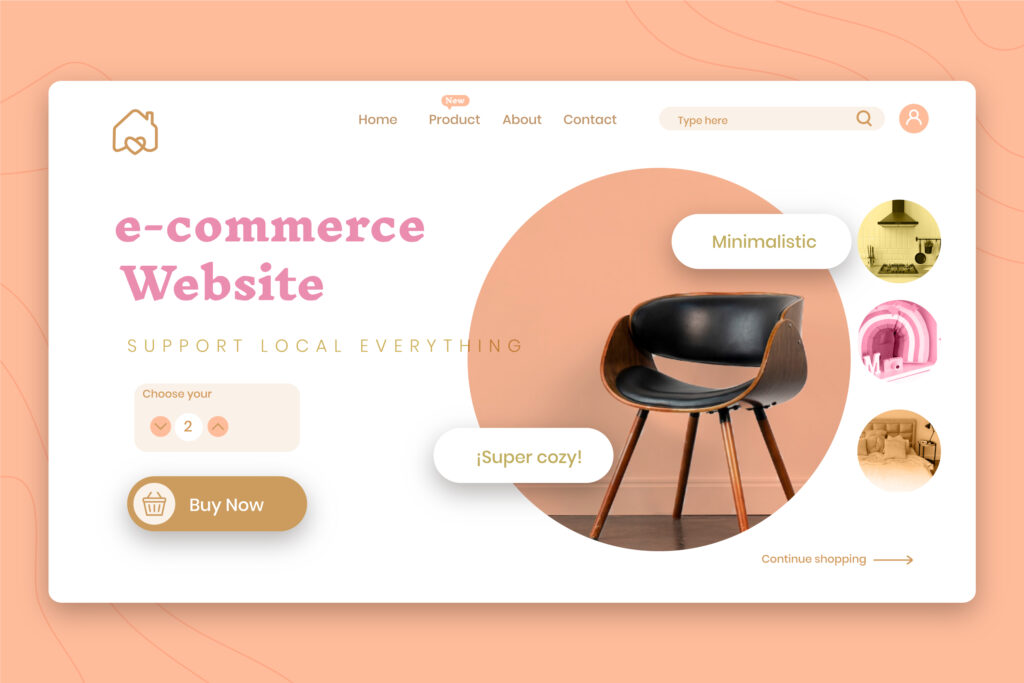
Description
Building a website with Magento is not as hard as it seems, especially when you choose Magento Open Source. You can pretty much do it yourself once we break down the process of how to create eCommerce website in Magento into small steps.
1. Review Magento system requirements
Finding the right hosting provider is one thing, but finding the right Magento hosting provider is the other. Magento like any CMS has certain system requirements which you have to know…
Building a website with Magento is not as hard as it seems, especially when you choose Magento Open Source. You can pretty much do it yourself once we break down the process of how to create eCommerce website in Magento into small steps.
1. Review Magento system requirements
Finding the right hosting provider is one thing, but finding the right Magento hosting provider is the other. Magento like any CMS has certain system requirements which you have to know before moving any further.
2. Choose the right hosting and a domain name
If you decide to build your store with Magento or any other CMS, choosing a reliable hosting provider is the first step.
You already know your hosting should satisfy Magento system requirements. But that’s not it. It is important to note a few other things.
Make sure the server where you want to host your website had a fast response time since loading speed matters, a lot. Besides, your hosting needs to have an SSL certificate which offer you plenty of security options.
Since your business requirements might change over time as your business grows, pay attention to scalability. Hosting should provide you an option to upgrade to a more advanced plan with more capabilities and server resources.
3. Download and install Magento
Once you select the hosting provider, installing Magento shouldn’t be a big deal since most of the hosting providers offer you a one-click installation and an easy Magento setup. However, if installing Magento is not included in your plan, you should know how to set up Magento yourself.
Regardless of the Magento edition, the first thing you need before downloading the files is to register an account on Magento Adobe official website and decide how you want to get the software.
Besides, it is important to check the prerequisites and make sure to do the following before the actual installation:
- Set up a server
- Create a Magento file system owner
- Get composer
- Get Magento code repository keys
4. Configure your design
Now it’s time to design your store.
you might not be satisfied with the default template .The best shopping experience is hugely influenced by your website design. So if you satisfy customers’ needs and make your store more engaging you have to opt for different Magento 2 themes.
Custom theme development is another option here if you want to have a unique, brandable, and one-of-a-kind website design. But this comes at a price as you might have guessed.
5. Create websites stores and store views
The hardest part is behind. Understanding Magento website structure is really important since it influences a lot of other features of your store. Once we install Magento you originally have one website which is referred to as the Main website, one store, and one store view correspondingly.
6. Cover general settings
Before we move to the catalog configuration we have to configure the most basic settings of your store. creation an eCommerce website from scratch, there are a few options to cover:
- Location and timezone
- Currency and currency rates
- Store Email Addresses
- Tax rules
- SMTP settings
7. Create products
Finally, the best part about building eCommerce store in Magento is setting up a catalog.
Products and categories are the main sources of traffic and revenue in your eCommerce website, so you have to make sure they are engaging and well-structured for customers to navigate.
if you have any csv , xml, json or excel catalog , we can create simple, configurable, bundle, virtual and downloadable products in just a few clicks.
8. Payment and shipping options
Payment method is a vital purchasing factor in most cases. That’s why offering a variety of options for customers to opt for increases the likelihood of the purchase.
Depending on your store location or a distribution center, you can choose different shipping services and methods, like table rates, in-store delivery, UPS, FedEx, and DHL etc…
9. Preview and launch your website
Before making your website live you have to make sure your store works like a clock. It is the final step in the process of creating a website using Magento.
You have to run all necessary tests to measure website speed, order placement process, website responsiveness on various devices, code vulnerabilities, and any custom extensions conflict.
It allows you to make adjustments and optimize your store before publishing it online.
10. Optimize Magento 2 store
Once you create Magento 2 website and launch it, you might think you can cross it off your to-do list.
We’ve only covered basic and the most important features, while in reality, your Magento 2 website is a work in progress. To get people to come to your website and buy your products you have to work through different strategies. Till you find the one that works best for you.
References
Need any question about this service, ask for information for free.
Category
Creation Site Ecommerce Magento
Start from